Quicktipp
QuickNuke ist eine kleine Safari Erweiterung, mit der man via definierbaren Shortcut einzelne Elemente einer Webseite temporär löschen kann.
Nachdem der Shortcut gedrückt wurde und man mit dem Mauszeiger über eine Webseite geht, werden einzelne Elemente umrahmt, die man mit Mausklick verstecken bzw. ‘nuken’ kann. Ein Reload der Webseite bringt alles wieder zum Vorschein.
How to use
There are two ways to use QuickNuke. The first method (“Quick Mode”) is best suited to quickly hiding a single element, while the second method (“Extended Mode”) is better for hiding several elements one after another.
Method 1 (Quick Mode)
- Click the element you want to remove, and keep the mouse button down.
- Press D. A magenta highlight will appear around the targeted element, showing you exactly which element will be hidden.
- Release the mouse button to hide the element.
There are a couple of things you can do while the mouse button is still down. You can:
- Press D to target the element’s parent element. Press D repeatedly to target ancestors higher up the chain.
- Press E after pressing D to go back down a generation.
- Press R or Esc to cancel the whole operation.
Method 2 (Extended Mode)
- Press Command-Option-K to enter extended mode. (You can change this hotkey in the extension manager.)
- Move the mouse over the element you want to hide. A magenta highlight will appear on the element under the mouse.
- Press the space bar to hide the highlighted element.
- Highlight and hide additional elements as desired.
- When done, press Esc to exit extended mode.
Safari 5.0.1 wird für die Extension minimal vorausgesetzt.
-> DOWNLOAD

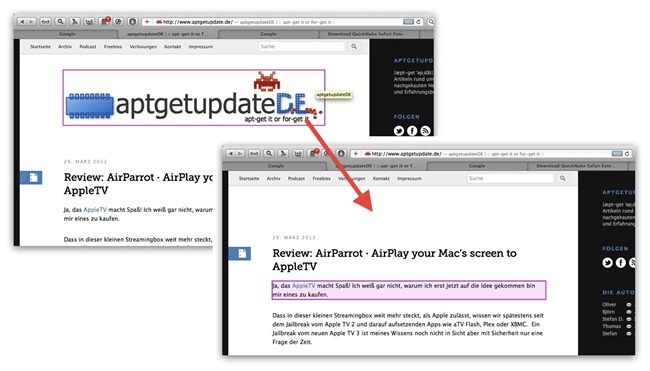
3 Kommentare